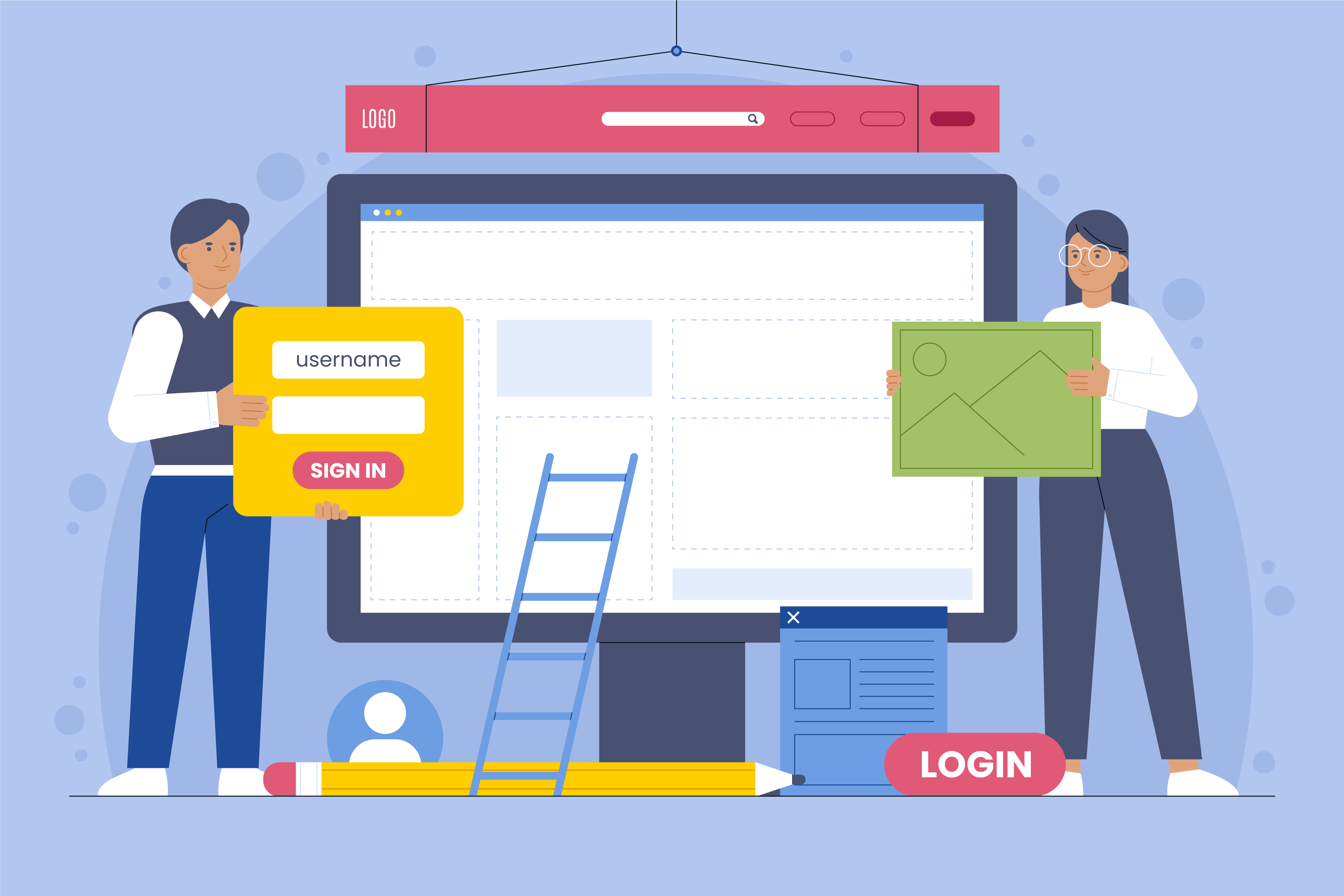Cookie Consent for Websites: What You Need to Know
Date : 09 July 2025
Every visit to a website is an exchange of information. You open a page, it loads up swiftly, and before you can scroll past the first image, a pop-up greets you which is some version of “We use cookies. Accept or manage preferences.” You tap ‘Accept’ and move on. But what does that action mean? And why has it become such a universal ritual in digital spaces?
This blog walks you through the story behind cookie consent: why it exists, what your website is expected to do, and how to make it work without annoying your users or violating privacy laws.
What Are Cookies Anyway?
In the simplest terms, cookies are tiny bundles of data that websites store on your browser. They help websites remember things such as what’s in your cart, your language preference, or whether you’re logged in. Some cookies only live for a session and disappear when you close the browser. Others linger longer, quietly tracking your activity to help businesses understand behavior and serve you better (or more targeted ads).
Cookies, by themselves, are not harmful. They don't carry viruses or pry into your files. But when they start tracking without your knowledge, questions of privacy and permission come into play.
So, Why Do You Need Consent?
Because the law says so; but mostly because users deserve a say in how their data is used. The rise of digital surveillance, user profiling, and aggressive marketing techniques pushed regulators to draw a line. Laws like the General Data Protection Regulation (GDPR) in Europe, DPDPA in India, the ePrivacy Directive, and similar frameworks in countries across the world now require websites to obtain clear and informed consent before placing any non-essential cookies on a user’s device.
This means analytics, personalized ads, and third-party scripts that collect user information can no longer operate by default. It is therefore essential that websites inform users and offer them a choice, and follow it up by respecting their decision.
What Counts as ‘Consent’?
Consent is not a single word. It’s a process. It must be:
- Freely given (no forced pop-ups that block access unless you agree).
- Specific (users must know exactly what they’re saying yes to).
- Informed (you explain clearly about what sort of data is being collected along with the purpose).
- Reversible (users should be able to change their settings later).
A vague banner with only an “Accept” button doesn’t count. Neither does pre-ticking boxes or hiding opt-outs under layers of text. Real consent is transparent and actionable.
Types of Cookies and What They Do
Not all cookies are created equal. Here’s a breakdown:
Strictly Necessary Cookies
These make your website function. Login sessions, shopping cart contents, form submissions – none of these work without them. You don’t need consent for these, but you still need to inform users that they’re there.
Performance Cookies
These track how users interact with your site. Which pages they visit, how long they stay, and what links they click. Tools like Google Analytics fall here. These require consent.
Functional Cookies
These remember your preferences like language, location, and layout. They improve the user experience but are not essential to the core site function. These too require consent.
Targeting or Advertising Cookies
These are the most controversial they track users across websites to build detailed profiles and show tailored ads. These always need explicit permission.
What Happens If You Skip Cookie Consent?
Non-compliance can get expensive. Several high-profile companies have faced fines for failing to implement proper cookie banners or burying consent inside privacy policies. For small businesses, in addition to avoiding penalties, there is the utter need to build trust. Visitors notice when a website respects their privacy, but also notice when a site tries to sneak around it. Therefore, it is crucial that business owners are responsible in their policies and regulations.
Building a Good Cookie Consent Experience
Now that we’ve covered the why, let’s get into the how.
Clarity is key Use plain language and try to avoid legal jargon. A user should know what each type of cookie does without needing a law degree.
Give real choices Offer “Accept,” “Decline,” and “Manage Preferences” options. Let users toggle categories on or off.
Respect their decisions If someone declines analytics cookies, don’t load them in the background anyway. Honor the settings.
Design matters A well-designed banner or modal can feel like it's a part of the site. Avoid intrusive pop-ups that frustrate users or prompt unwanted actions.
Allow changes Include a cookie settings option in the footer or menu so users can revisit their choices later.
There are also ready-made cookie consent management tools that make this easier, like OneTrust, Cookiebot, or open-source options like Osano. Many website builders and CMS platforms also have plugins for this purpose.
Why This Matters More Than Ever?
People are more aware than ever about how their data is being collected and used. Regulations will keep evolving, and the demand for privacy-respecting websites will grow stronger. As a business, whether you’re a local startup or an e-commerce brand, your digital presence speaks for your values. Prioritizing consent is a simple but powerful way to show users that their trust matters.
Cookie consent may seem like a small checkbox on a long list of website requirements. But it plays a big role in how users perceive your business. Transparency, control, and respect go a long way in building digital credibility. If you’re unsure how to implement cookie compliance the right way, that’s where we step in. At MindSpace, we help businesses build responsible websites. From development to compliance, we’ve got your back every click of the way.